The Photopia Blog
Tips, tutorials & inspiration for making slideshows
AUGUST 6, By Photopia
Adding Your Own Audio File as Your Soundtrack
Photopia offers a free built-in Royalty-Free Music Library for Creator and Director users. There are also Silver and Platinum Subscription options for both programs. Sometimes, using a song that has a special meaning to you is the best way to create the greatest emotional impact.
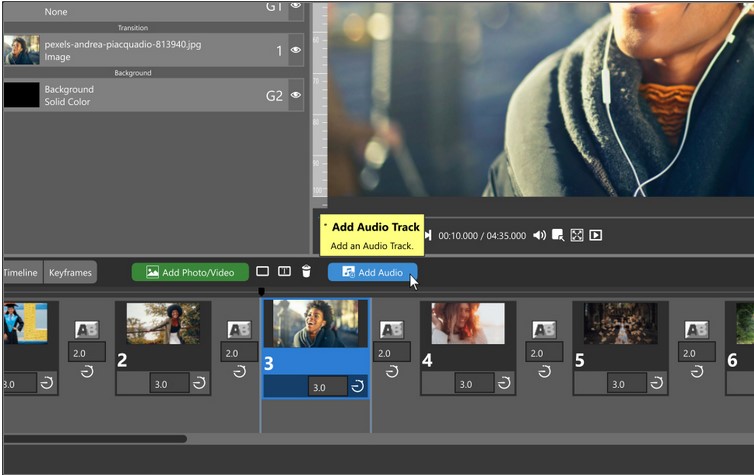
Adding music to your slideshow, whether from the Music Library or another audio file you have on your computer, is done through the Browser or by clicking the Add Audio button above the slide list.
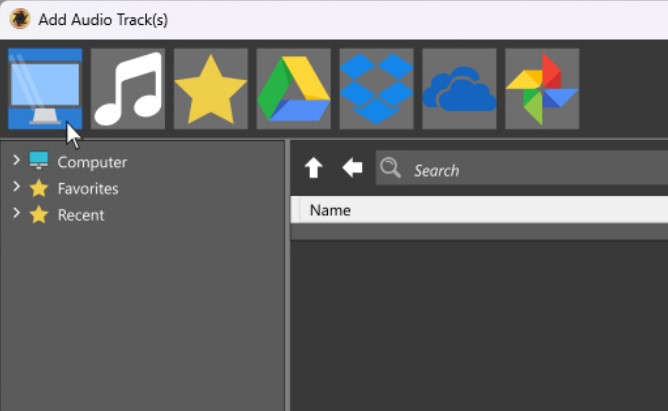
In the Browser window, select the Computer icon in the upper left corner.
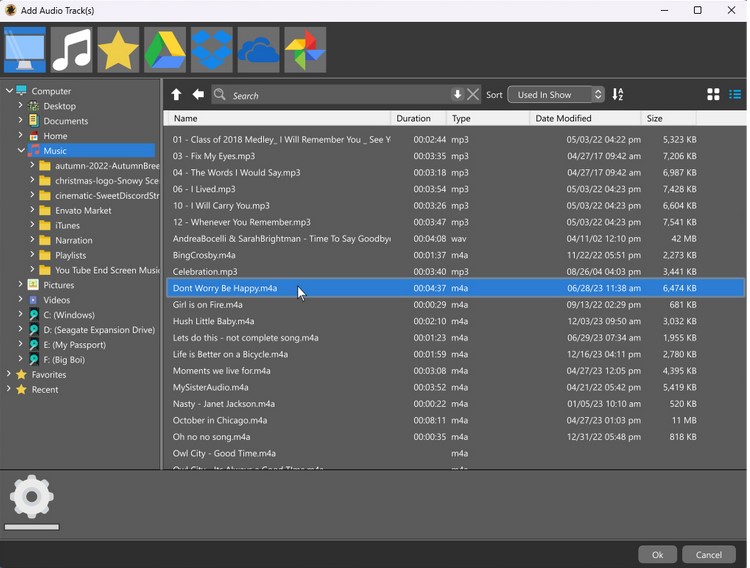
Use the Computer file tree to locate your music files. Music can be added to your Soundtrack by selecting the file and hitting OK or by double-clicking on the file. Multiple songs can be added to the Soundtrack.



