The Photopia Blog
Tips, tutorials & inspiration for making slideshows
APRIL 23, By Photopia
Free Effect Packages from Photopia
As a Photopia subscriber, you can access free effect packages with your subscription. These packages include effects, such as Slide Styles, Transitions, and Templates, that make creating high-quality shows easier.
In today’s blog, you’ll learn where to download and manage packages, including previous ones you may have missed.

When a new Effect Package becomes available, it will appear in the News section of the Photopia Home Page. If you don’t see the News section on your Home Page, click the arrow in the upper right corner to expand it, as it is collapsable. To install an available package, click Install beneath the Effect Package thumbnail.
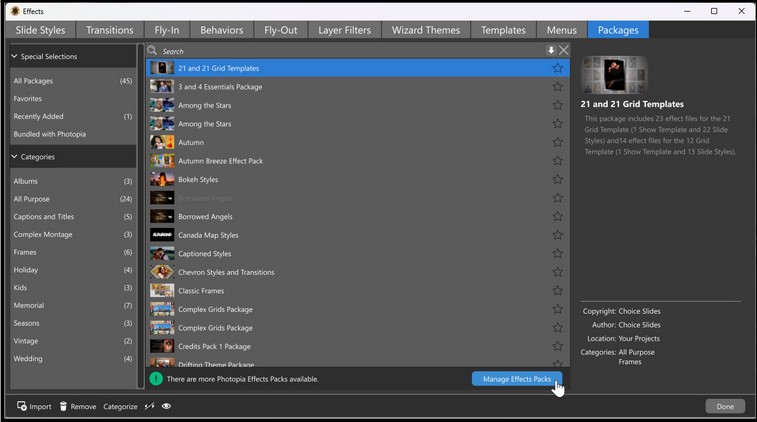
To manage your current packages, click on Manage Effects at the top of the Home Page, select the Packages tab at the far right, and then click Manage Effects Packs at the bottom to download, update, or uninstall packages.
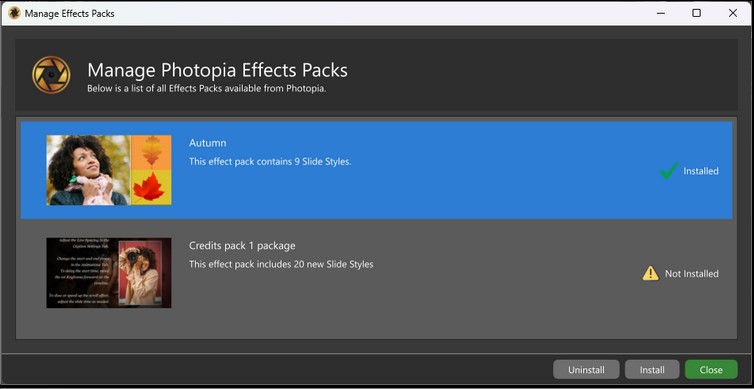
This window lists all Effects Packages from Photopia. You can check which ones are installed, which ones need to be updated, and uninstall any packages you don’t want.

Once installed, an Effect Package may include additional training. If any further training is available, links will be displayed in the lower right corner of the Manage Effects Window when the package is selected. These links can take you to PDF or video tutorials to help you get the most out of your package.



