The Photopia Blog
Tips, tutorials & inspiration for making slideshows
DECEMBER 13, By Photopia
5 Tips for Creating the Best Year-end Slideshow
It’s that time of year for year-end slideshows! Here are our 5 tips to help you create a year-end slideshow that your audience will rave about
1. Tell a story
All slideshows should tell a story to the audience. Year-end slideshows have the unique option of being either chronological or by topic. Choose a storyline that will keep your audience engaged and flow effortlessly from one topic into the next.
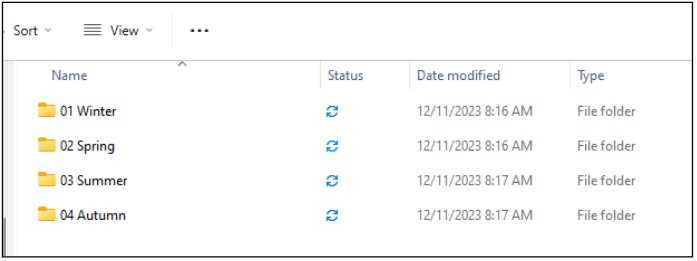
Organizing your photos and videos into folders before you begin can simplify the editing process. When building your slideshow in Photopia work on one section at a time, rather than dropping all of your images in at once. Editing builds in a left to right manner, so it’s important to get the timing of your slides at the beginning of your slideshow done before working on the slides at the end.
2. Keep your audience in mind – keep it short.
If you are making a year end video that includes many different people, keep in mind that they may not be interested in every single photo that you took this year. Keep these videos short, and fill them with the most important highlights.
3. All images don’t have to be perfect; it’s the memory that counts.
Aiming for a shorter slideshow means you’ll have to decide which photos to include and which ones to leave out. If you have multiple photos from the same event, choose the least amount of photos that will accurately represent that memory. You may have taken 57 photos of your visit to Times Square, but your audience will most likely appreciate it if you only include 4 or 5 of your favorites.
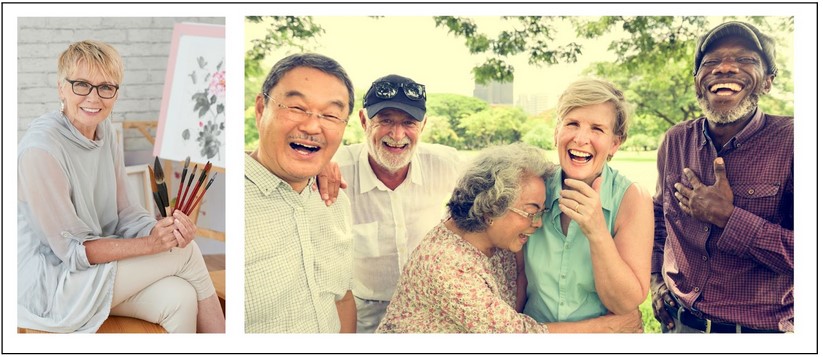
If you have to choose between a magazine quality image that doesn’t spark any memories or a less than perfect photo that will make your entire audience laugh…choose the latter.
4. Music Matters
If you plan to share your video in the privacy of your own home or at a private party, you can use any music you’d like, including copyrighted (commercial) music. Commercial music adds familiarity to your slideshows and can get everyone singing along to lyrics that they just can’t resist.
However, if you plan to share your video online, on Social Media, or at a public event, you can not use copyrighted music. The Photopia Music Library offers a wide range of royalty-free music that can be shared publicly.
5. Edit your slides to your music.
This doesn’t mean to only ensure that the entire length of your slides equals the time of your music, it means that the pace of your slides and the transitions you choose should match your music.
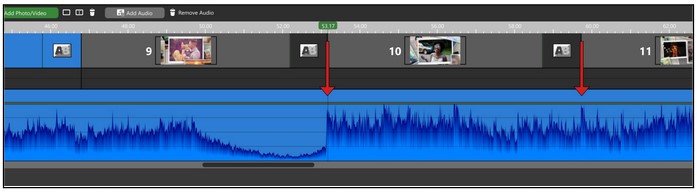
Slide times should match the pace of your music and transitions should happen on a downbeat or crescendo. This heightens your audience’s experience by having both their visual and auditory senses in sync. Editing in this way takes more time, but the end result is worth it!



