The Photopia Blog
Tips, tutorials & inspiration for making slideshows
February 14, By Photopia
Deactivating a Photopia License
Your Photopia subscription allows you to install Photopia on two computers, but what can you do if you want to change one of those computers? How can you remove a license from one computer and add it to another?
- Log into your account on Photopia.nl.
- Click on Subscriptions in the left menu.
- Click on View.
- Scroll down until you see Manage License.
- If you have Photopia registered on two computers, you will see two Registration IDs under the Domain heading.
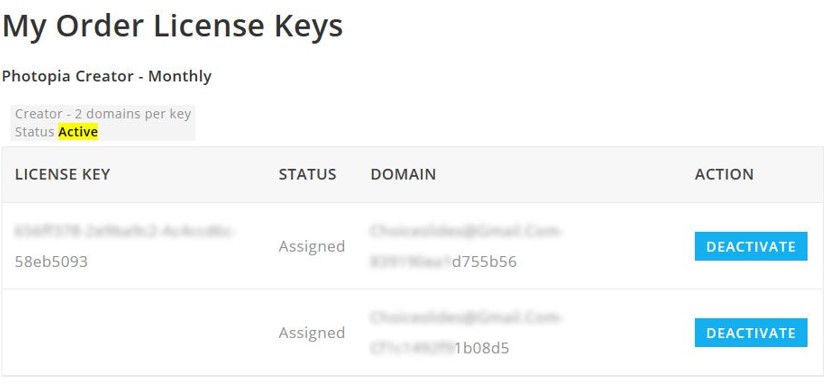
The Assigned Registration ID under the Domain heading is a string of random numbers and letters, so how can you tell which one to de-activate?
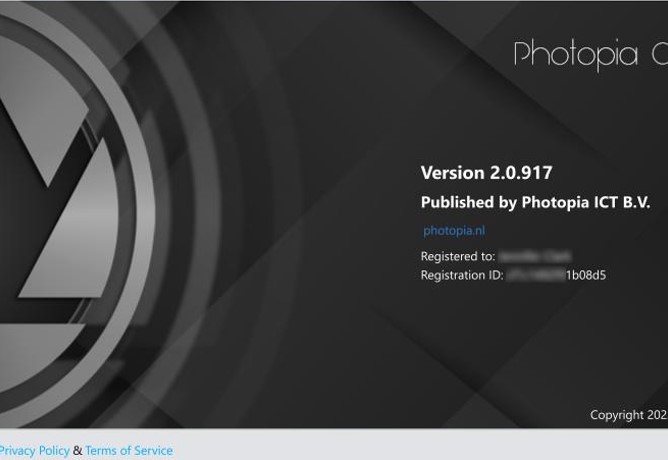
Open Photopia on the computer that you want to deactivate your license. Go to the About Photopia menu under the hamburger menu on the Home Page. A Registration ID will be listed under the Registered Name. Match the last few numbers and letters in the About Menu to the Domain Registration ID on Photopia.nl, and that’s the domain you want to deactivate.
If you no longer have access to the computer you would like to deactivate, you can easily deactivate both licenses, then reactivate the licenses on any computer entering your License Key into the Enter Registration option in the Hamburger menu. You will not lose any of your work if you do this.



