The Photopia Blog
Tips, tutorials & inspiration for making slideshows
September 27, By Photopia
Training Tuesday: Hidden Slide Styles
Have you ever searched for a Slide Style that you know you have installed, but just can’t seem to find it? Well, it may be hidden from you if you previously set a Search Filter.

Above the Slide Styles list is a Filter option. When it is set to No Filter (shown above), all of your Slide Styles will be visible in the list below.
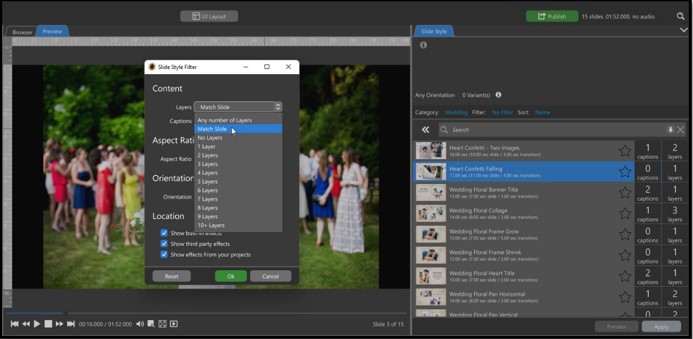
To limit the Slide Styles that are shown to fit a certain parameter that you want, click on the link to open the Slide Style Filter window and choose an option to filter your Slide Styles with.

In the example shown above, we have chosen a filter that will only display Slide Styles that match the number of layers in our selected slide. In this slide there is only one layer.
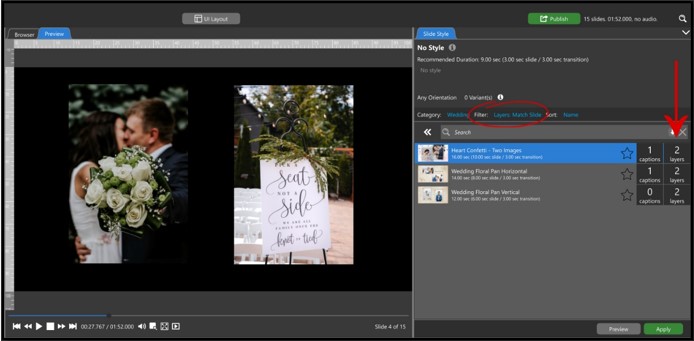
That filter will stay enabled until you change it. So, if you move on to another slide (in our example, there are two images in the next selected slide) the only Slide Styles that will be shown will match the number of layers in that slide.
So, if you are looking for a specific Slide Style that you know you have installed, but don’t see it; double check the filter settings.



