The Photopia Blog
Tips, tutorials & inspiration for making slideshows
AUGUST 23, By Photopia
Today is the day! The next version of Photopia is finally here!
To update to Photopia version 2.0 you don’t need to do anything other than download, create, and smile! You’ll see a green prompt in the lower right corner of your program to install the update the next time you launch it.
You’ll find 13 new transitions and tons of new music in the Music Library, along with all the new operating features. When updating your software, you’ll see a complete list of all the additions and fixes in this latest version (you may want to make yourself comfortable….there are a lot!)
Below you can find more information, including video tutorials, about some of the biggest improvements.
User Guide
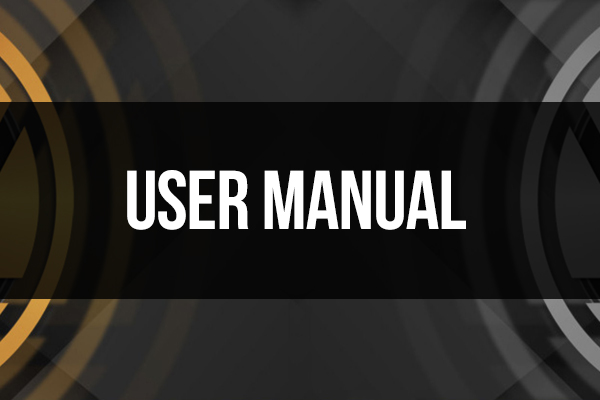
We’re excited to announce the long awaited, comprehensive, Photopia User Guide. This manual includes a table of contents and hyperlinks that allow you to jump right to the section you want to learn. The manual is included in the installation, but you can also download them here:
Photopia Director Users Guide and Photopia Creator Users Guide
Dual and Triple Previews
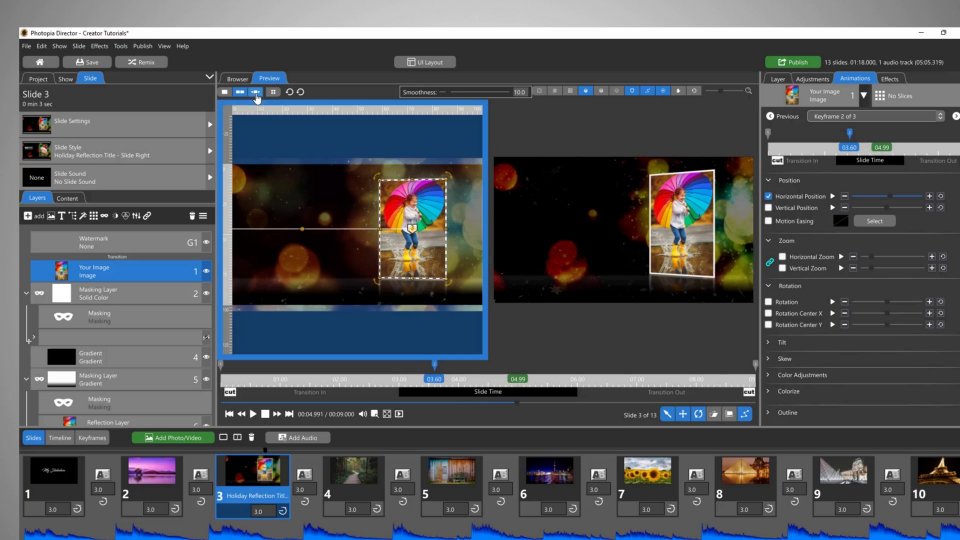
We have expanded the Single Preview to include Dual and Triple Preview options. Unlike the Single Preview, which only shows the slide at the current keyframe, the Dual and Triple Preview options also show the slide at adjacent keyframes. This can make it easier to edit more complex slides. Watch Tutorial Video
Import / Export Library

The process of moving Photopia files from one computer to another can be cumbersome. The new Import / Export Library feature streamlines that workflow, making it easier to be sure all your files are moved over properly. This feature works across Windows and Mac platforms. Watch Tutorial Video
Custom Color Schemes
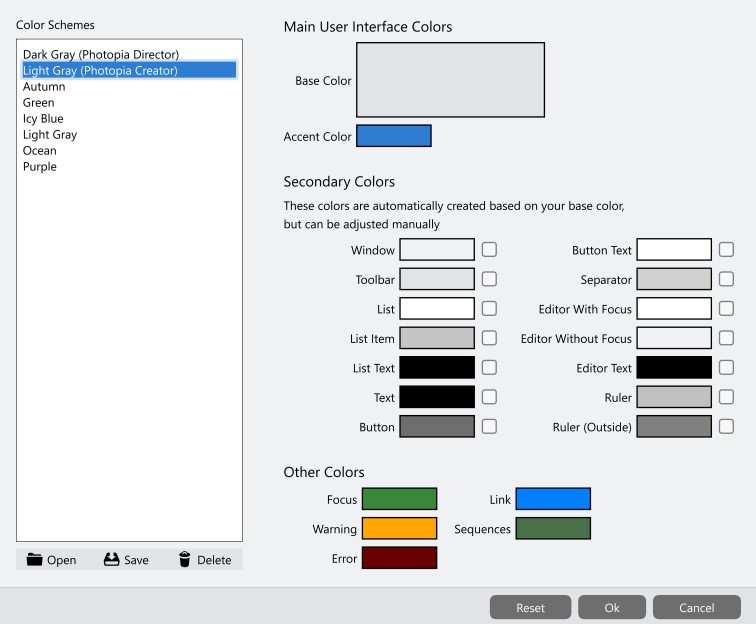
The colors of the Photopia interface are getting a makeover and you can decide what colors get used! There are now 4 new preset Color Schemes to choose from, plus the ability to create your own. Watch Tutorial Video
Organizational Tools
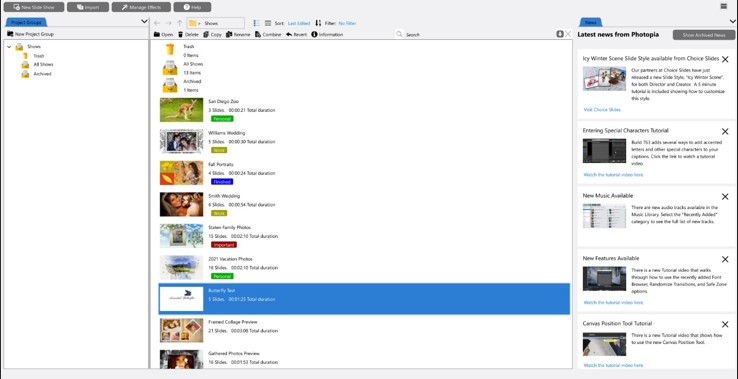
There are new organizational tools on the Home Page in Photopia that you never knew you needed but will soon find hard to live without!
- Project Groups – Projects can now be moved into custom Project Groups.
- Tags and Keywords – Projects now accept Tags and Keywords. Tags make it easier to visually identify a project in the list while Keywords make it easier to find a project using the Search bar.
Faster Video Output
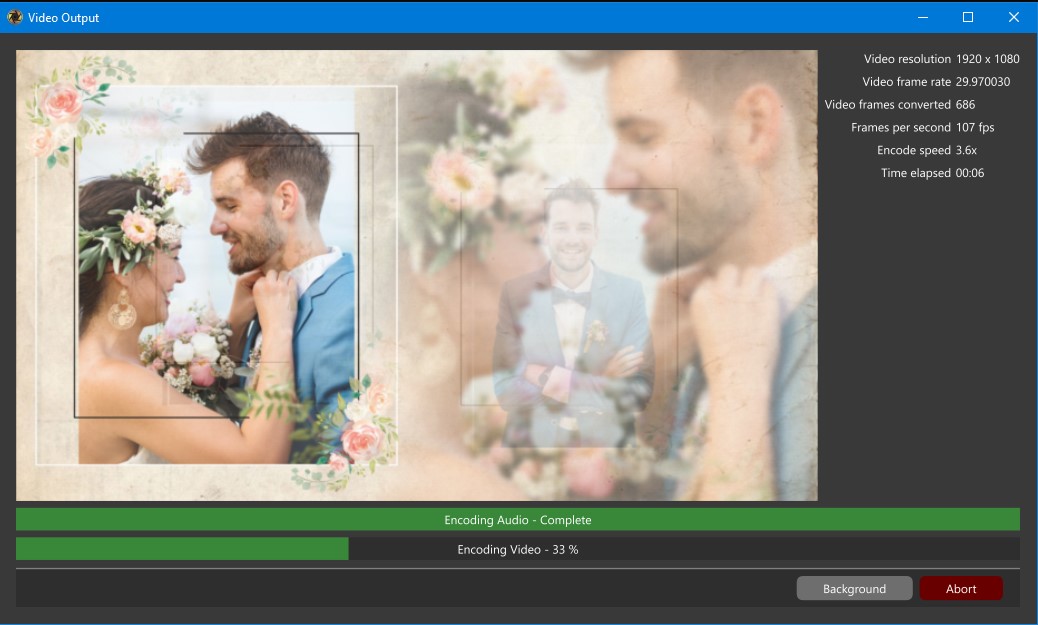
The process of creating video output from Photopia just got a lot faster. There is also better support for hardware accelerated video encoding with NVENC on Windows (Nvidia only) and Video Toolbox on Mac.
More Music!

There are new tracks in the Music Library for both Director and Creator, a LOT more.
Custom Video Output
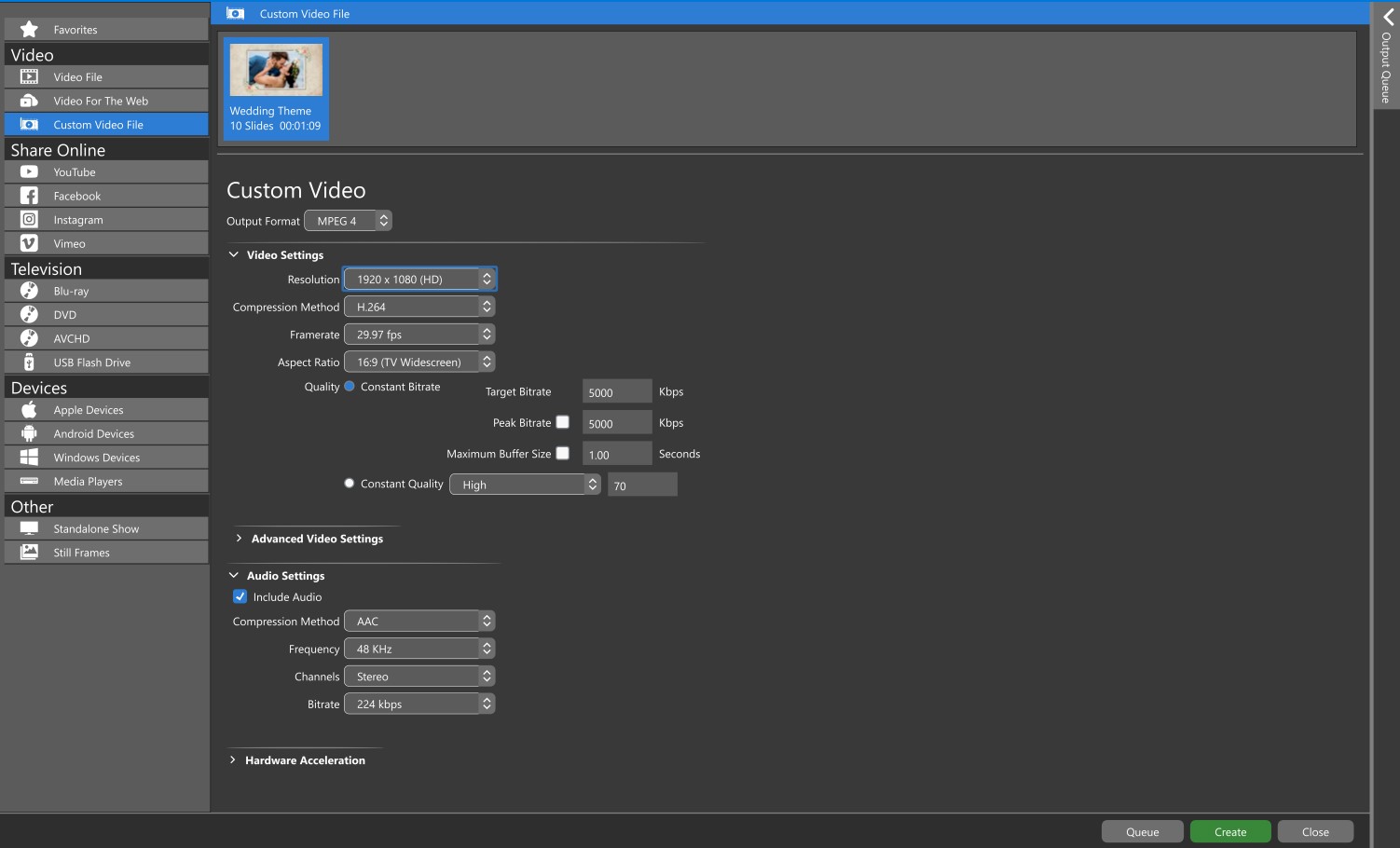
The new Custom Video File output option provides a way to create video output with custom parameters. Choose from things like file type, codec, resolution, framerate, bitrate, and other options.
