The Photopia Blog
Tips, tutorials & inspiration for making slideshows
June 4, By Photopia
Explore the Music
With the introduction of the new Silver and Platinum Music Collections, refining your music search has become more important than ever. Photopia offers several ways to refine your search, which can be used individually or in combination.
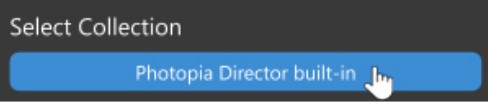
Start exploring the Music Library by choosing a collection you want to view. Click on the current collection in the Select Collection option to open the next window.
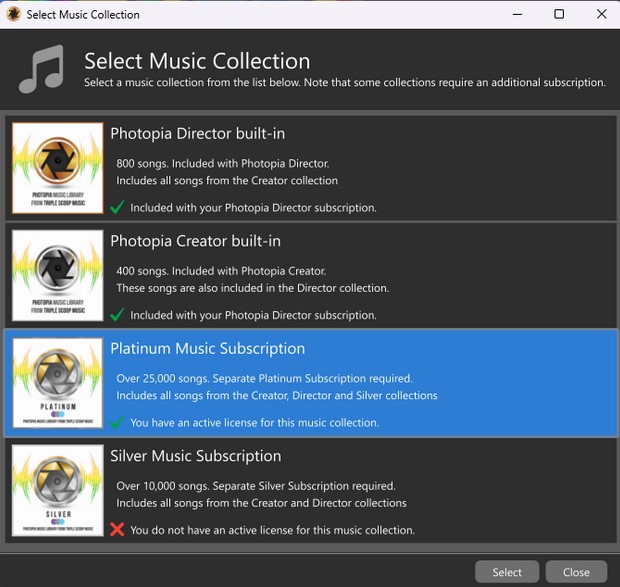
Selecting a collection in this window will load all its songs into your Music Library. You can preview the new Platinum and Silver Music Collections without a subscription; however, an active subscription is required to add them to a show.
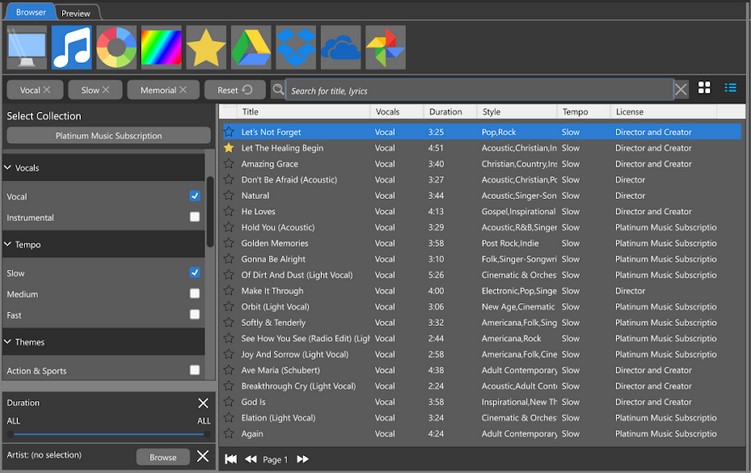
Once you’ve chosen your Collection, you can start refining your search by using the Categories listed on the left. The main categories consist of Vocals, Tempo, Themes, Styles, Moods, and Instruments. Expand the categories to see the sub-options. You can select multiple options from within these categories at the same time. For instance, the example shown above shows the results for the selections of Vocals, Slow Tempo, and Memorial in the Platinum Music Collection.
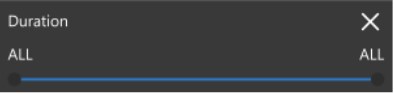
The Duration slider allows you to narrow down your search to songs of a specific length.
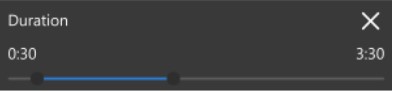
Click and drag the left handle to set the minimum length and drag the right handle to set the maximum length.

Use the Select Artist option at the bottom to search for a specific artist.
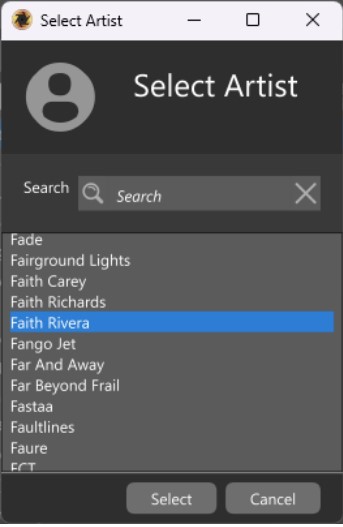
When you find the artist you are looking for, select their name in the list and choose Select.
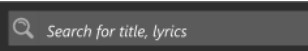
The Search bar at the top allows you to search using keywords. The results will include audio tracks whose song titles or lyrics match the search criteria.
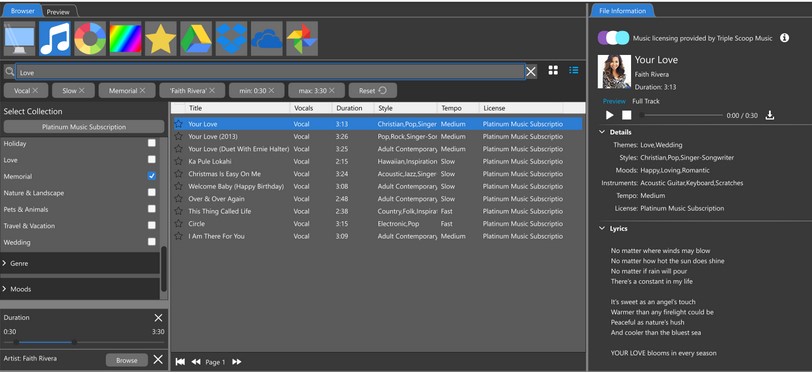
The songs listed above are the results of all search parameters we’ve discussed so far.
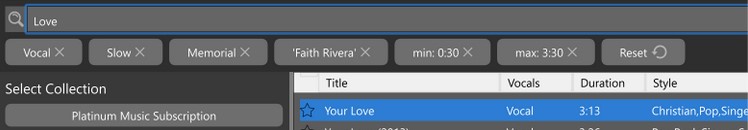
You’ll see each search parameter listed under the search box, and you can easily remove them by clicking the X.



