The Photopia Blog
Tips, tutorials & inspiration for making slideshows
July 5, By Photopia
Removing a Slide Style from your Slide

There are two ways to remove a Slide Style after it has been applied, if you decide you don’t like it.

First, you can simply apply another Slide Style. This will remove all elements from the first Style and cleanly apply the second.
You can also reset your slide, which will remove the applied Slide Style and return your slide, and its original contents, back to the default settings.
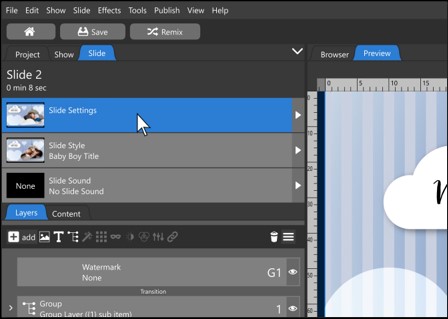
To reset your slide, select Slide Settings in the Navigation Panel (Left side of the screen).
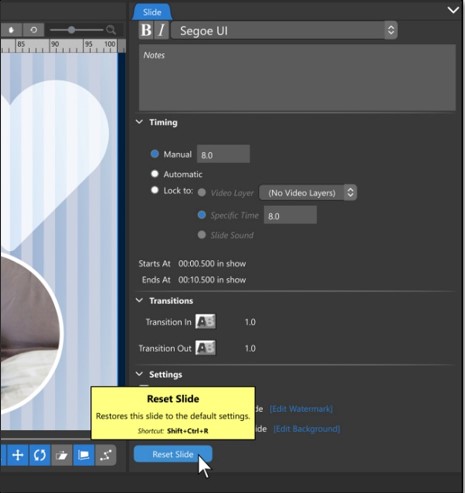
This will open the Slide Tab in the Options panel (Right side of the screen). Scroll down to the bottom of that tab and click on Reset Slide.
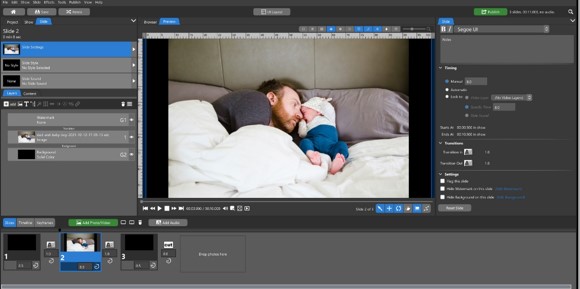
This will remove all keyframes and effects from your layers as well as removing any additional content that was added from the Slide Style. Only your images and text layers that you manually added will remain in the slide.
